Create A Resumé Link - Easily Share Your Resume Online
Creatpad Team
October 13, 2024
In today's digital-first job market, having an easily shareable resume link can be the difference between landing your dream job and getting lost in the pile of applications. Whether you're a recent graduate, seasoned professional, or career changer, creating a professional resume link gives you a competitive edge and makes it incredibly easy for employers, recruiters, and networking contacts to access your credentials instantly.

Why Create a Resume Link?
Instant Accessibility
Gone are the days of emailing PDF attachments or worrying about file compatibility issues. With a resume link, anyone can access your resume instantly from any device with just a click. This is particularly valuable during networking events, video interviews, or when someone asks for your resume on the spot.
Professional Impression
A clean, professional resume link demonstrates your tech-savviness. It shows employers that you are comfortable with digital stuff and can adapt to modern business practices.
Easy Updates
Unlike emailing PDF attachments that become outdated in recipients' inboxes, a resume link ensures everyone always accesses your most current version. Got a new certification? Landed a new role? Simply upload your updated PDF resume to replace the old one, and everyone with your link will automatically see the latest version without you having to resend anything.
Trackable Engagement
Many hosting platforms provide analytics, allowing you to see when and how often your resume is being viewed. This insight can help you understand recruiter interest and follow up appropriately.
Mobile-Friendly
Resume links ensure your resume looks great and loads quickly on smartphones and tablets, making it easy for busy recruiters to review your credentials on the go.
Why Choose Creatpad for Resume Hosting?
Creatpad stands out as the ideal platform for hosting your resume online because of its simplicity, reliability, and professional features:
Lightning-Fast Setup
Create your resume link in under 30 seconds with our drag-and-drop interface. No technical knowledge required.
Professional URLs
Get a clean, professional URL like yourname.creatpad.com that's easy to remember and share.
Reliable Hosting
Your resume will be hosted on enterprise-grade infrastructure, ensuring 99.9% uptime so it's always accessible when opportunities arise.
Custom Domain Support
Creatpad supports custom domains, so you can have resume.yourdomain.com or yourdomain.compointing to your hosted resume.
No Ads or Branding
Your resume appears clean and professional without any distracting advertisements.
Step-by-Step Guide: Create Your Resume Link
Step 1: Prepare Your Resume
Before uploading, ensure your resume is in the best possible format:
- PDF Format: Save your resume as a PDF to maintain formatting across all devices and browsers
- Professional Filename: Use a clear filename like "John_Smith_Resume_2024.pdf"
- Optimized Size: Keep file size under 2MB for fast loading
- Updated Content: Ensure all information is current and accurate
Pro Tip: Create both a detailed resume and a one-page summary version. You can host both and share the appropriate one based on the situation.
Step 2: Visit Creatpad
Navigate to https://creatpad.com in your web browser. You'll see a clean, intuitive interface designed for quick file hosting.
For the best experience and to manage your resume link later, sign up for a free account or log in if you already have one. This allows you to edit, update, or delete your resume site whenever needed.
Step 3: Choose Your Subdomain
In the subdomain field, enter a professional identifier. Good examples include:
john-smith-resumejane-doe-cvmarketing-professional-sarahsoftware-engineer-mike
Choose something that's professional, memorable, and represents you well. This will become part of your resume URL.
Step 4: Upload Your Resume
Simply drag and drop your PDF resume file into the upload zone, or click to browse and select your file. Creatpad accepts various formats including PDF, DOC, DOCX, and even HTML if you've created a web-based resume.
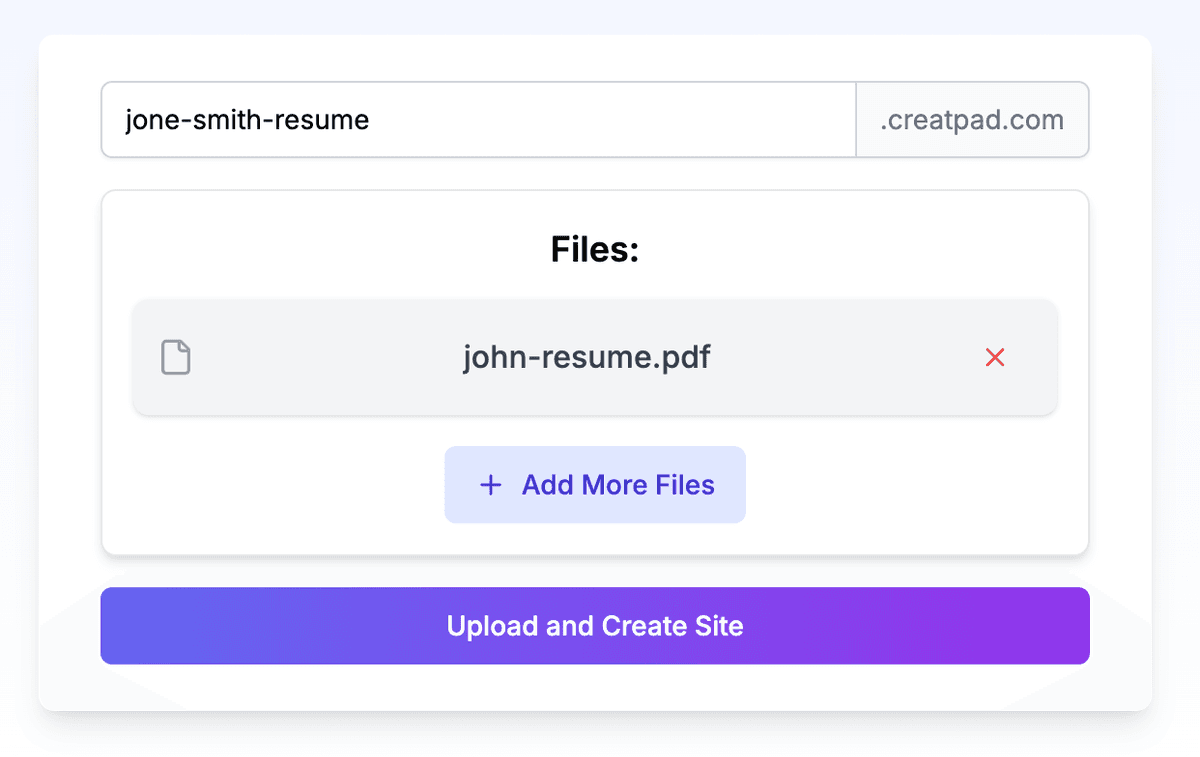
Step 5: Create Your Site
Click the "Upload and Create Site" button. Within seconds, Creatpad will process your file and create your professional resume link.
Step 6: Test Your Link
Once created, test your resume link by opening it in a new browser tab. Ensure it loads quickly and displays correctly on both desktop and mobile devices.
Step 7: Customize (Optional)
If you want to enhance your resume site further, you can:
- Add a simple landing page with your contact information
- Include links to your portfolio, LinkedIn, or other professional profiles
- Create a multi-page site with different sections of your professional information
Best Practices for Resume Links
Keep It Updated
Set a monthly reminder to review and update your resume. Fresh content shows active career development.
Test Regularly
Periodically check that your link works and loads quickly. Broken links can cost you opportunities.
Use in Email Signatures
Add your resume link to your email signature for ongoing professional networking.
Include in Social Profiles
Add your resume link to your LinkedIn profile, Twitter bio, and other professional social media accounts.
Share Strategically
Use your resume link in:
- Job applications
- Networking conversations
- Professional email signatures
- Business cards (as a QR code)
- LinkedIn messages
- Conference networking
Advanced Tips
Create Multiple Versions
Consider creating different resume versions for different industries or roles, each with its own link:
john-smith-marketing.creatpad.comjohn-smith-sales.creatpad.com
Add a Custom Domain
For maximum professionalism, connect a custom domain like resume.johnsmith.com to your Creatpad-hosted resume.
Include a Cover Letter
Create a simple webpage that includes both your resume and a general cover letter, making it a complete professional package.
Security and Privacy Considerations
While resume links offer great convenience, consider these security aspects:
- Public vs. Private: Decide whether your resume should be publicly accessible or require a password (Creatpad allows both options)
- Information Sensitivity: Be mindful of including personal information like full addresses or phone numbers
- Regular Updates: Keep your resume current to avoid sharing outdated information
Conclusion
Creating a resume link is no longer just a nice-to-have. It's an essential tool for job seekers. With Creatpad's simple, reliable hosting platform, you can have your professional resume link up and running in under a minute.
Ready to create your professional resume link? Get started now and build your professional online presence.